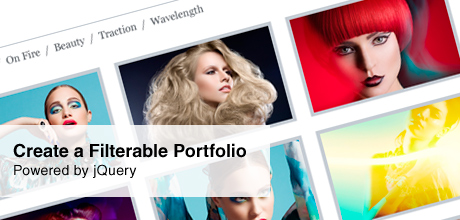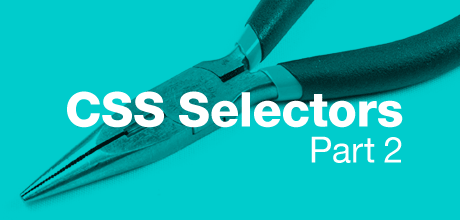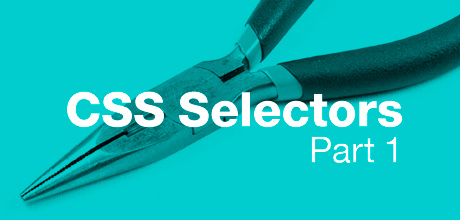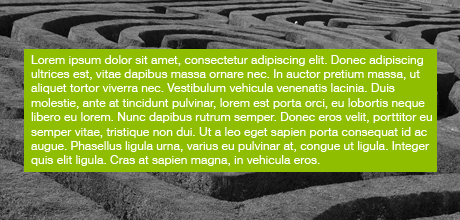Few days ago I found this Photoshop plugin. The interesting part about this plugin is that it lets you convert your Photoshop layers to pure CSS3. I just used it for few days and so far I am happy with the results. You can download it from website http://css3ps.com/ for free. It supports Photoshop CS5 and CS6 versions.
Create a Filterable Portfolio Powered by jQuery
In this tutorial I will show you how to create a filterable portfolio using jQuery. The idea is to display all of your work in a single page that would have a filtering option allowing visitors to filter portfolio items by category. Limiting your portfolio to a single page helps to display all the portfolio items quickly and effectively and the filter makes it easy to navigate. Read More →
CSS Selectors Overview, Part 2
It is the second part of the post dedicated to CSS selectors. In Part 1 I explained the most common and simple selectors like type, ID, class and universal, as well as attribute selectors. In this part I will take a closer look at combinators, pseudo-classes and pseudo-elements. Read More →
CSS Selectors Overview, Part 1
Every CSS rule has two basic parts: a selector and a declaration block. The declaration block lists the formatting instructions like font size, line height, borders, and so on. However, the fundamental part of CSS rule is the selector – after all it tells a web browser to which element or elements on a page these formatting instructions should be applied. Although the original CSS1 specification had only 5 or 6, CSS2 and CSS3 introduced a variety of new selectors enabling complex styling of webpages using simpler CSS and less script. So let’s explore available CSS selectors starting with the most common and simplest and moving onto the more advanced ones. Read More →
How to Change Text Selection Color Using CSS3
This is quick and easy way to do a little branding to your or your client’s website. If you want to see this CSS3 effect in action you have to use Opera 9.5+, Chrome 2+ or Safari 3.1+ browser and just select text in mazeofminds.com. To make it work on other browsers we have to use vendor prefixes. Read More →